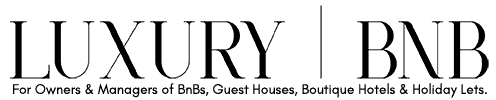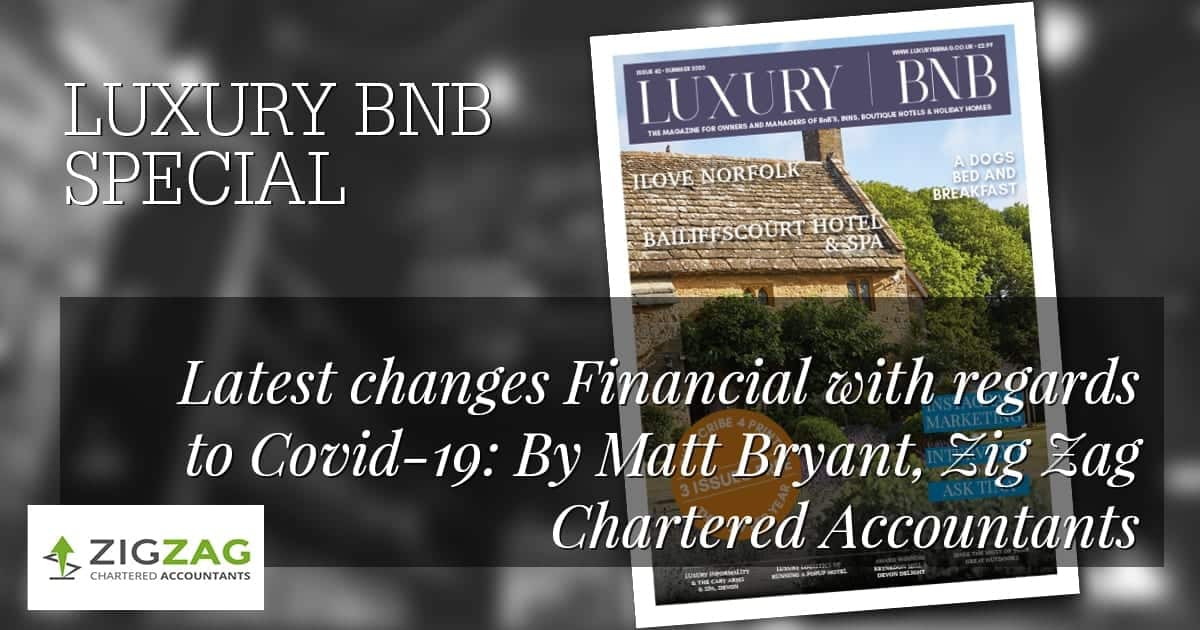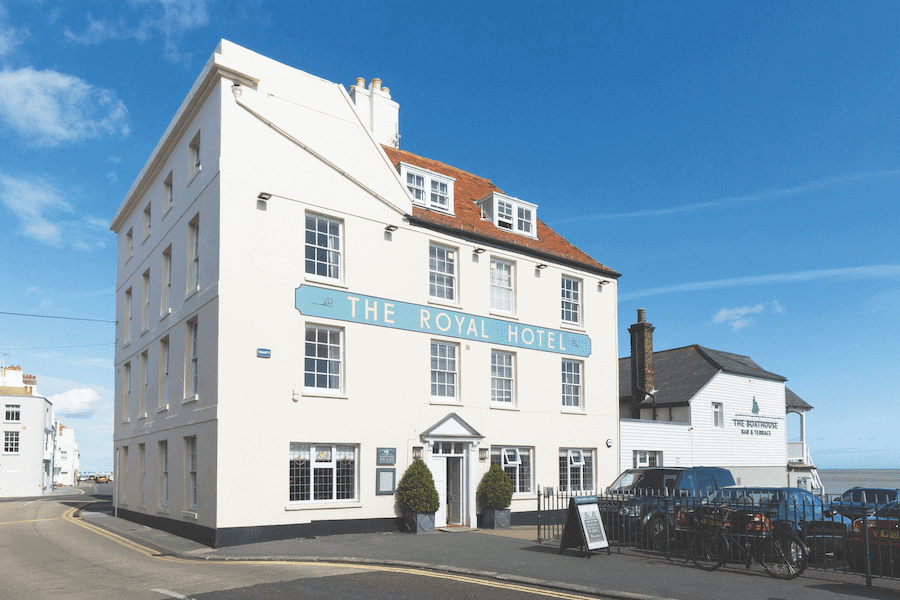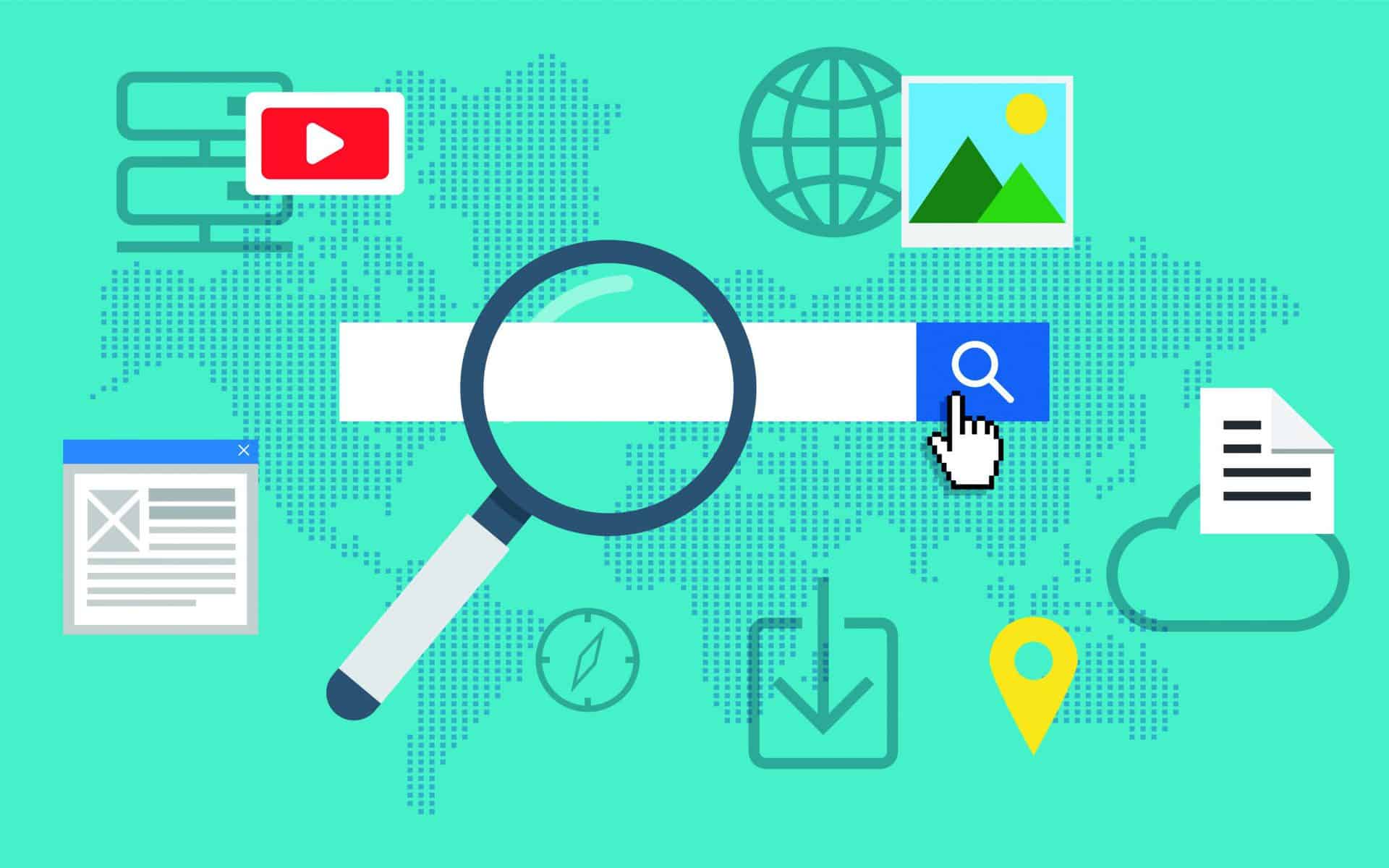
Steve Hooper: Optimising Your Webpages for Google
I know that the thought of anything technical will reduce many of us to blubbering wrecks that want to sit in the corner and rock until all computers implode and we go back to pen and paper. The sad part is if we want our businesses to be a success we need to do a few things that make life nice for the computers. By computers I mean the search engines that send traffic to our websites.
There are two types of SEO (Search Engine Optimisation) there is onsite and offsite. In this article, we are going to look at onsite and how you can benefit from a few little changes to the pages on your website.
Step One
Write a good Title Tag
When you search in Google and you get the results, chances are you are seeing the Title Tag of the page that shows in the search results, so it is important when it comes to getting someone to click on that page.
What does it look like? Well if you are using HTML and coding your own website it looks like this <title>And Your Title Goes in Here</title>. However, if you are using a Content Management System such as WordPress then you will be looking to change your page Title (TOP TIP If you are using WordPress make sure you use Yoast for your SEO it will save you hours).
Make sure that your title tag is relevant to your page content and no more than 70 characters as if it is more than that it will get truncated in the search results anyway. Each page on your website should have a unique page title to give you as many opportunities to rank as possible.
Step Two
Write a good Description Tag
Yes, you are probably sensing there is a bit of a theme with the whole tag thing going on. Well yes once you have written a good title tag you need to write a good description tag for your page as well.
What does this look like… very similar to the last one <description>Your description goes in this bit and should be no more than 150 characters. </description>. If you have ever heard of an elevator pitch then this is where you need to practice it to the max. You have a short space and again these show in the search results so you need to make sure that you are encouraging people to come to your website.
Step Three
Optimise Your URL
A URL (Uniform Resource Locator) also known as a slug is where you tell people where on your site the content is. We have all seen these they look like http://www.yoursite.com/something-awesome-here We have used the phrase “something-awesome-here” you should be looking to use something that describes the content on your page that might be searched for by your customers.
Adding in keywords here will help your overall search rankings. Make sure you separate the words with a hyphen as this is seen as a space in the wonders of code and URL’s.
Step Four
Write Good Body Copy
Text on your page is essential to your ranking (an argument I have with my clients on a regular basis). Search engines look for text on pages, if you only have images or only have video then as clever as search engines are they can’t read the information that is in them and will skip the page.
Write a solid 500 words on each page, make your content good and high quality to get better rankings.
Step Five
Add Alt Tags for Images
Search engines have an image search function. In order to take advantage of the image search you can add in what is known as an Alt tag. It looks like this <alt>Anything you write in here can be seen by the search engines and if your image doesn’t load then your visitors will see this instead!</alt>.
These are the basics of onsite SEO and just by following these steps and making sure your content is of a good quality you will benefit in the search engine rankings.